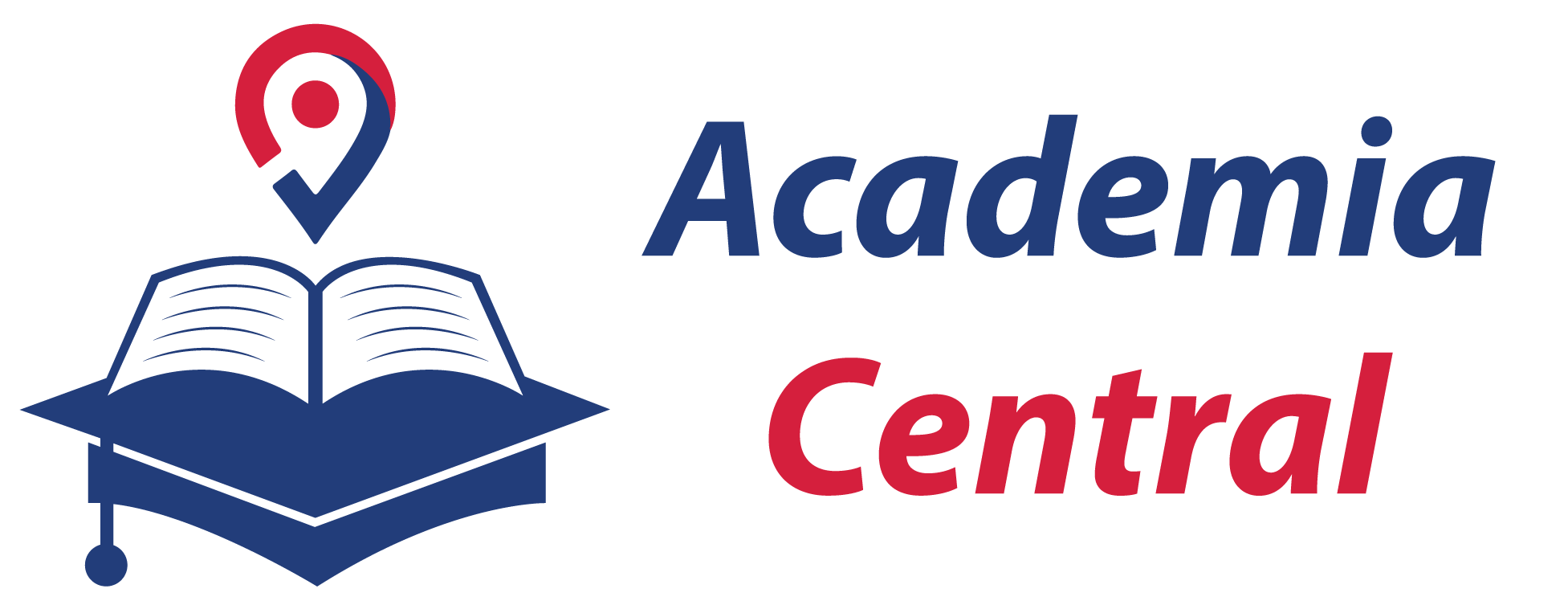Frequently Asked Questions
Please email us at [email protected]
Registrants should receive a confirmation message about 15 minutes after completing the registration form. That – and additional emails – will be sent from the academiacentral.org domain. Please add it – and the credly.com domain – to any safesenders lists to avoid issues with junk and spam filters.
The contents of this certificate program is available immediately and for free of charge. While the content is available free of charge, you need to upgrade to the paid version to take the quizzes in order to earn the Credly certificate and badge, which will be awarded after participants pass all seven quizzes. If you fail any of the quizzes, you can retake them as many times as you want.
There is a modest charge if you want to get a certificate and a badge (this is a hard cost to us). Unfortunately there is no scholarship for this as the information is provided for free of charge.
There can be several reasons why you might be having trouble.
- There was a typo or error in the email address when you registered on mooc.academiacentral.org.
- You have inserted a space in your public username field.
- The automated activation email message was caught by your spam filter.
- Your email provider might have blocked the automated email message.
Here’s what you can do:
- Check your spam or junk mail folder for an email from [email protected]. Add [email protected] to your email contacts or approved senders list.
- Remove any spaces in your public username.
- Try registering again with the same email address. If the account already exists, you’ll see an error indicating that there is a duplicate email address.
- From the mooc.academiacentral.org log in page, click “Need Help Signing In? and then click “Forgot my password.” The password reset message will activate your account.
While some of the pre-recorded content may reference dates that have passed (or live sessions with Q&A), the entire second session is pre-recorded and may be accessed at any time. Once registered, participants can watch the pre-recorded content and take quizzes immediately.
No, though some presenters may provide optional reading materials for a particular module.
The pre-recorded sessions include automatic captioning. Additionally, transcripts are available on the AcademiaCentral platform.
There will be a multiple choice quiz after each module. Participants must score a 70 percent or higher on each quiz to earn the certificate. The quizzes have unlimited attempts.
There is no final exam.
Once all seven quizzes are completed, an invitation to accept the certificate and badge will be sent by [email protected].
Once the digital badge is earned and claimed, employers will be able to click on the digital credential to verify the certification and view information on the topics that were covered in the program.
Participants who earn the certificate will receive an email inviting them to accept the credentials. A new login is required on the Credly site as it is separate from academia Central. It requires a separate login.
No, but participants are welcome to download and print their own certificate. This video details how to download the certificate.
After claiming the badge and email, participants can display the badge on social media, electronic resumes or in email signatures. Watch this video for more information about managing the badge.